Skip to content
Are you a Golf Professional?
Sign up as a Golf Coach and invite your Players to join here
Sign up here nowSet weekly availability
Setting your weekly availability will allow you to create regular slots of availability thoughout the week. These settings will then appear in your Players diary as available times for lesson bookings.
To locate your weekly availability:
- Tap Lessons in the main menu
- Tap Diary settings
- Tap the settings icon, top right
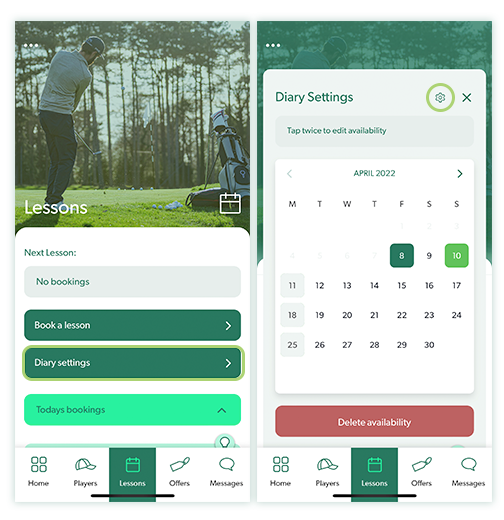
- Tap weekly availability
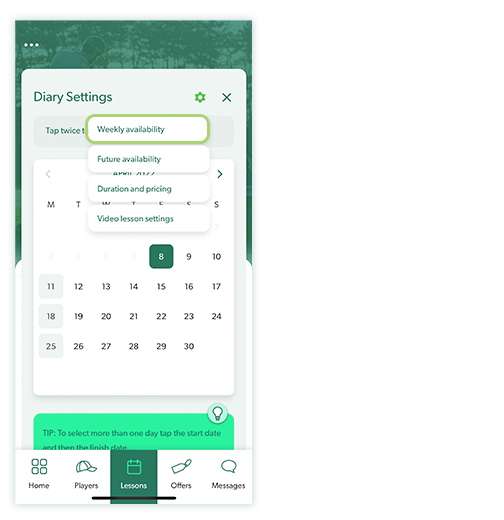
Create availability
To create availability:
- Tap Make available on the day you want to edit
- Tap Add availability

- Tap the start time and select a time
- Tap the end time and select a time

- Add more time slots by repeating the 3 steps above
- Once fully edited tap Save settings

Edit availability
To edit availability:
- Tap Edit times on the day you want to edit
- Tap the time and select a new time

- Remove a time slot by tapping the delete icon
- Add more time slots by tapping Add availability

- Once edited tap Save settings
- To remove availability for the entire day, tap the delete icon next to that day



