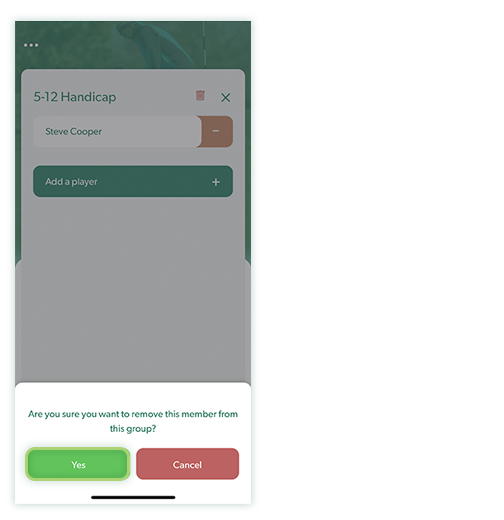Skip to content
Are you a Golf Professional?
Sign up as a Golf Coach and invite your Players to join here
Sign up here nowMessage groups
Message groups will allow you to create one message that you can then send to a number of Players at the same time. So if you would like to promote one of your offers you can do so with one message, one tap of a button to multiple Players.
To create a group:
- Tap Messages on the main menu
- Tap Edit groups
- Tap Add a group
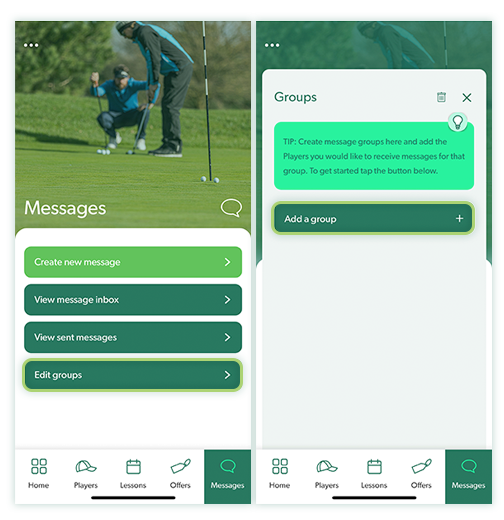
- Enter the name of the group in the field provided
- Tap Save
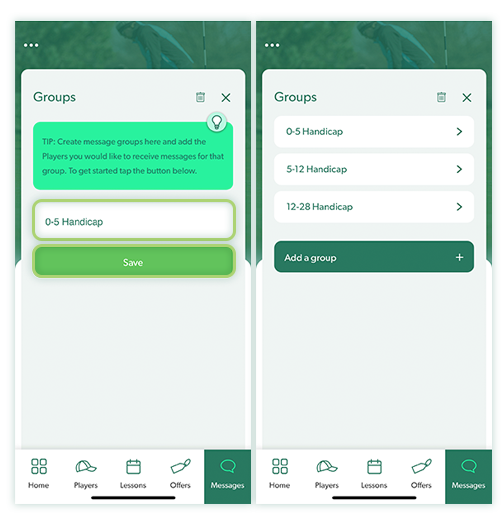
To delete a group:
- Tap Messages on the main menu
- Tap Edit groups
- Tap the bin icon
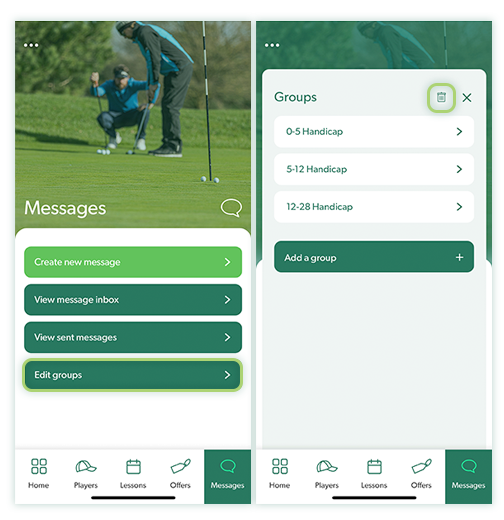
- Tap the minus icon button next to the group you want to delete
- Confirm your deletion by tapping Yes
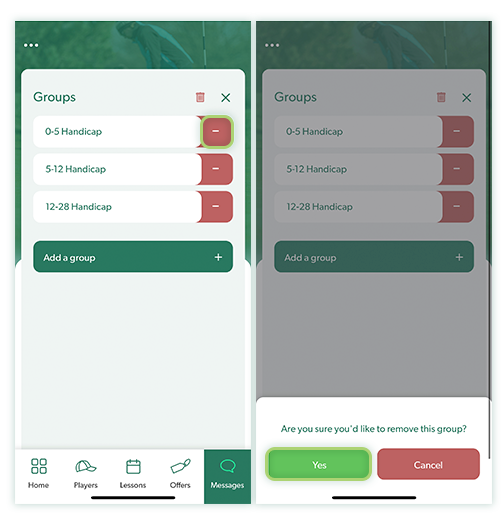
To add Players to a group:
- Tap Messages on the main menu
- Tap Edit groups
- Tap the group you want to add to
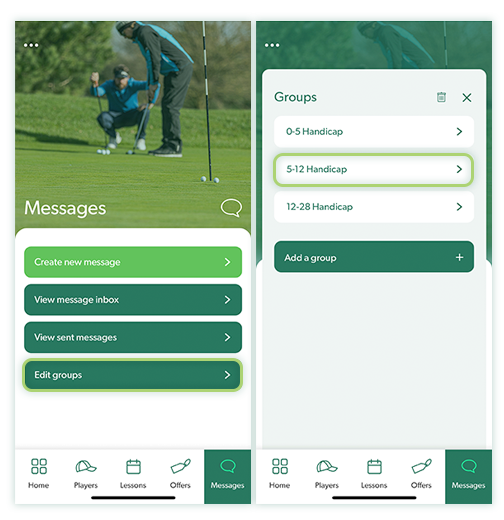
- Tap add a Player
- Select the Player from the list
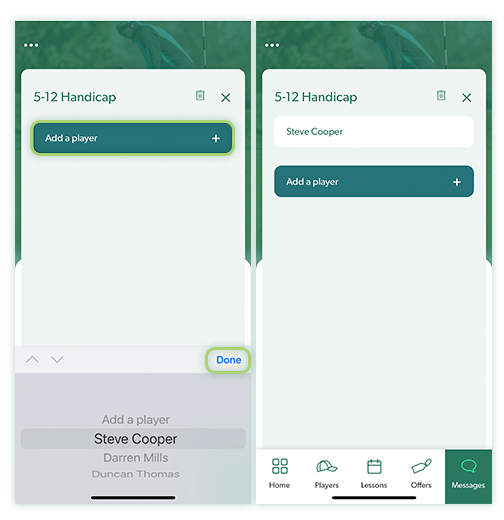
- Repeat the 2 steps above to add more Players
To remove Players from a group:
- Tap Messages on the main menu
- Tap Edit groups
- Tap the group you want edit
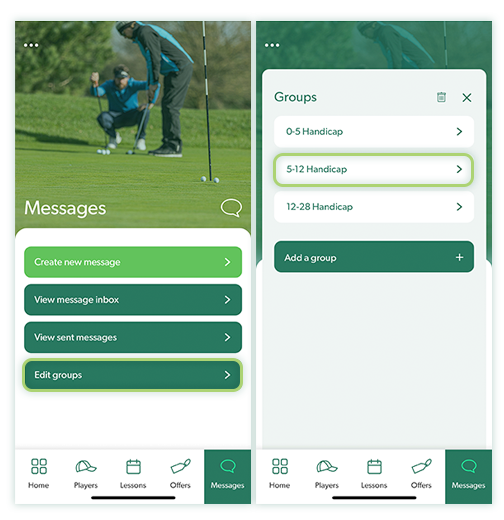
- Tap the bin icon
- Tap the minus icon button next to the Player
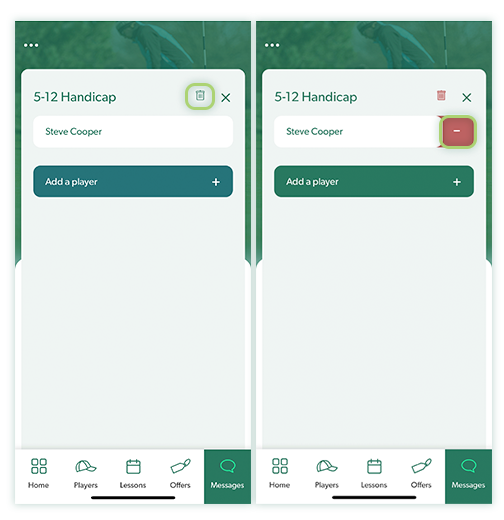
- Confirm the removal by tapping Yes