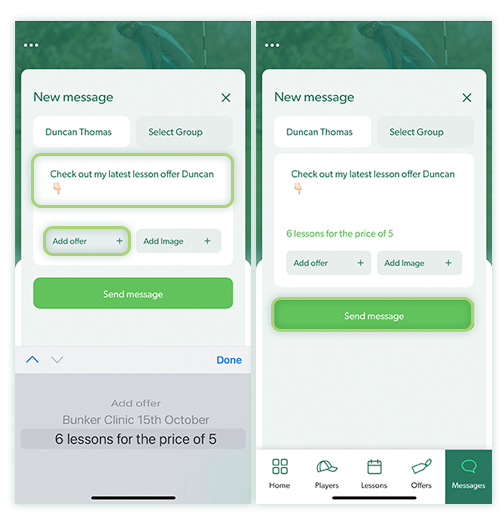Skip to content
Are you a Golf Professional?
Sign up as a Golf Coach and invite your Players to join here
Sign up here nowCreate messages
Your message area can be used to promote offers to a group or a simple message to a specific Player. There are options to include a link to an offer and to include an image if you wish.
It’s a simple tool to help you stay in touch with individual Players and bring them into the app and hopefully back to the range or to promote your offers to a wider group.
To create and send a message:
- Tap Messages on the main menu
- Tap Create new message
- Select a Player or Group to send to
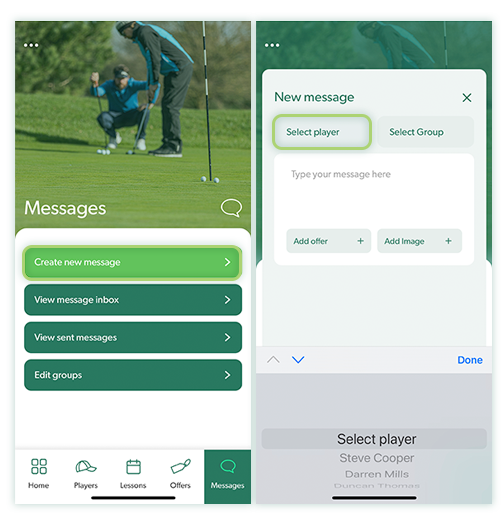
- Type your message in the field provided
- Tap Add offer to create a link to an offer
- Tap Add image if you would like to include an image
- Tap Send message