Are you a Golf Professional?
Sign up as a Golf Coach and invite your Players to join here
Sign up here nowVideo lessons explained
The video lesson feature is perfect for Players who are unable to visit their Golf Pro in person, allowing them the opportunity to continue their coaching in a remote setting.
The Player, upon choosing the video option at booking, will be prompted to add 2 swing videos and notes to their booking. They will then be required to pay for their lesson when their booking is placed.
The videos and notes will be automatically added to a lesson record created in the Players lesson history area. Once the Golf Pro has analysed the footage and Player notes, a lesson record will be created and synced to the Players’ account for review.
The video lesson option is not offered by all Golf Pro’s on Lesson Pro, please consult your Golf Pro to discuss this option if it is something you would like to use.
-
- Tap Book a lesson on your Profile page or tap Lessons on the main menu
- Then tap Book a lesson

-
- Tap Select Lesson Type
- Select Video for a remote video golf lesson
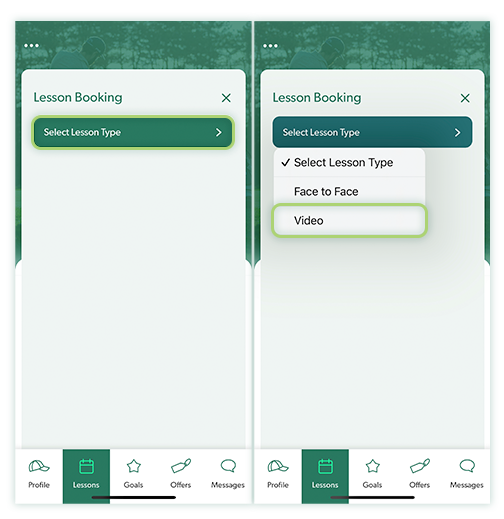
You will need to record 2 swing videos, one ‘face on’ and one ‘down the line’ to help your Pro get the best view of your swing. Click here to view our simple guide to setting these up correctly.
-
- Tap Upload video file
- Select the relevant file from your library
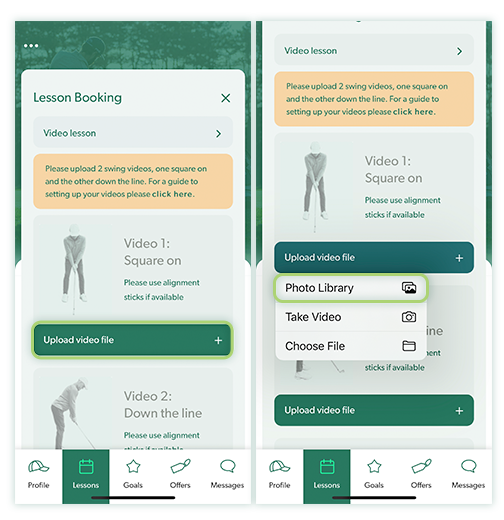
- Each video upload will be confirmed
- To remove and replace a video tap the minus symbol
- Once the 2 videos are uploaded tap the notes area
- Add a note to accompany your videos
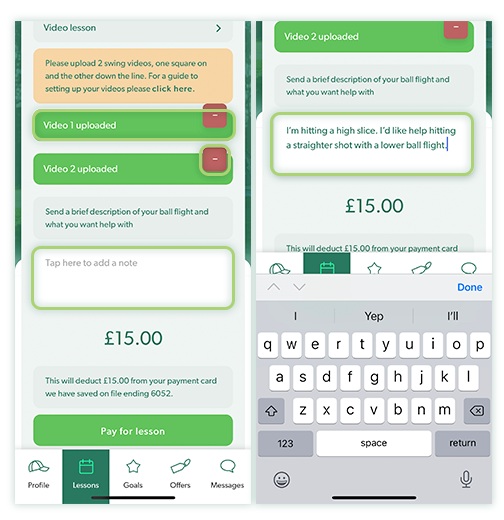
- Once all sections are complete tap Pay for lesson
- Your registered card will be charged the amount displayed at the time of purchase
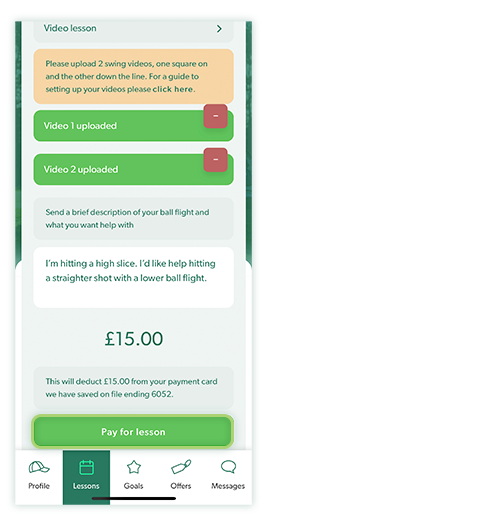
Your video lesson booking will now appear in your lesson record area. Your Pro will review this information and begin creating your video lesson. Please allow a minimum of 48 hours and up to 1 week for this process to take place.


