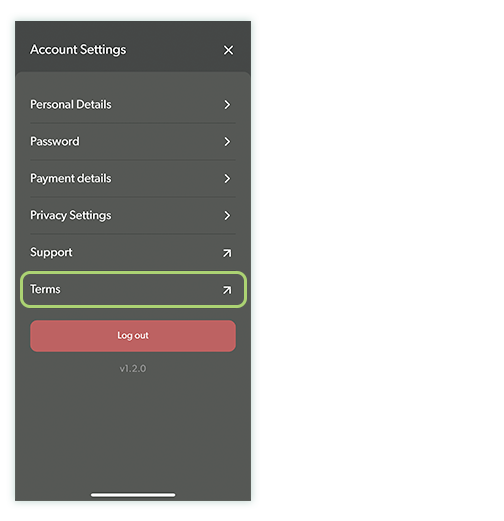Are you a Golf Professional?
Sign up as a Golf Coach and invite your Players to join here
Sign up here nowAccount Settings
Your Account settings and management area is triggered by the ellipsis menu in the top left corner of the app and can be accessed at all times on any screen.

Inside your account settings area you will have access to:
- Personal Details
- Password
- Payment Details
- Privacy Settings
- Support
- Terms
Personal Details
To manage your personal details:
- Tap Personal Details
- Tap and enter the information into the areas you would like to update
- Tap update to save your changes
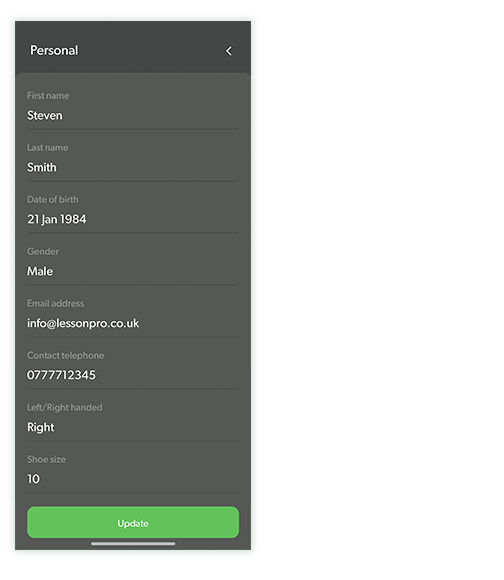
Password
To manage your password:
- Tap Password
- Verify your current password in the first field
- Enter your new password in the second field
- Tap update to save your changes

Payment Details
To update your payment details:
- Tap Payment Details
- Tap Update payment method
- Verify your password
- Enter the card details that you wish to use
- Tap Update card details to save your changes

Privacy Settings
To update your Privacy settings:
- Tap Privacy Settings
- Select your preferences
- Tap to green to receive updates, offers and news, tap to grey to not

Support
To access support via the app please tap the support link within the Account Settings menu and you will be directed to the main support page within the Lesson Pro website.
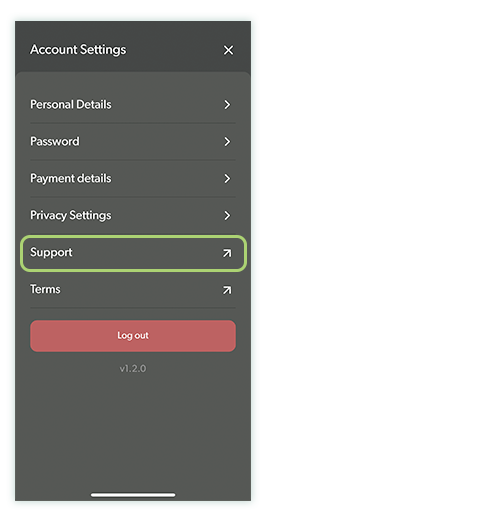
Terms
To access terms via the app please tap the terms link within the Account Settings menu and you will be directed to the terms page within the Lesson Pro website.